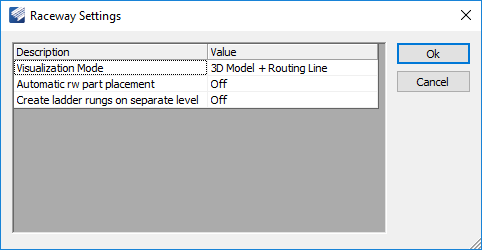Raceway Settings
The Raceway Settings function enables you to specify the representation of a raceway in the Design File.
| Setting | Description |
|---|---|
| Visualization Mode | Setting the display options: |
| Automatic rw part placement | When this is enabled and you route components,
OpenPlant Modeler
will automatically recognize intersections where Tees or Crosses are needed and
automatically place the correct fitting.
This option can be overridden in the Raceway Router > Preferences section when defining settings before you route the raceway, or in the Routing Preferences dialog which is displayed in the drawing area during the routing process. |
| Create ladder rungs on separate level | When turned on, ladder rungs on a separate level so they can turned off when making 2D drawings to make the drawing more legible. |